In this exercise we demonstrate how to simulate the synthesized SDL model using the Telelogic Tau Simulator UI.
Simulation of a synthesized SDL model is similar to the direct simulation of the input MSC model, demonstrated earlier. Direct simulation of MSCs allows the author of scenario-based specifications to interactively explore the behavior of the model without dealing with any complexities of state machines or details of SDL notation. However, at more advanced modeling stages, dealing with the SDL model becomes important because it offers a state-machine perspective of the behavior of the input model. Also, simulating the synthesized SDL model gives more advanced control over the process of simulation. Simulation of the synthesized SDL model is the topic of this exercise.
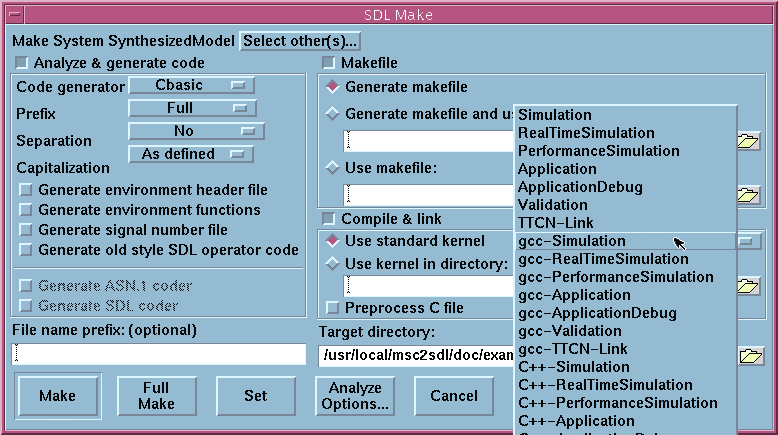
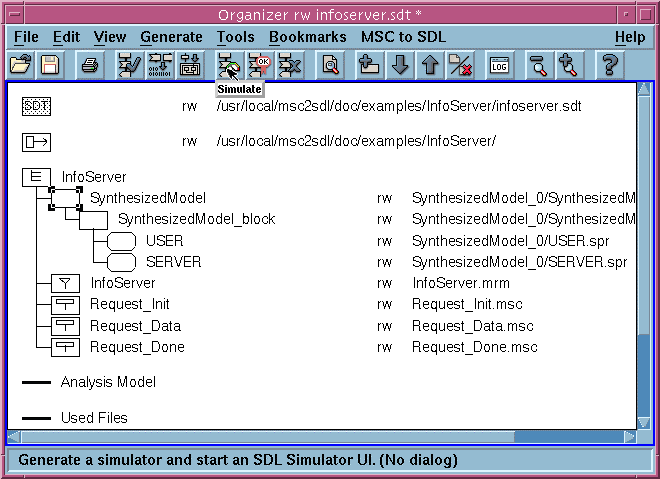
Telelogic Tau performs the following steps:
The Simulator UI, with standard SDL buttons, appears. No additional dialogs are produced.
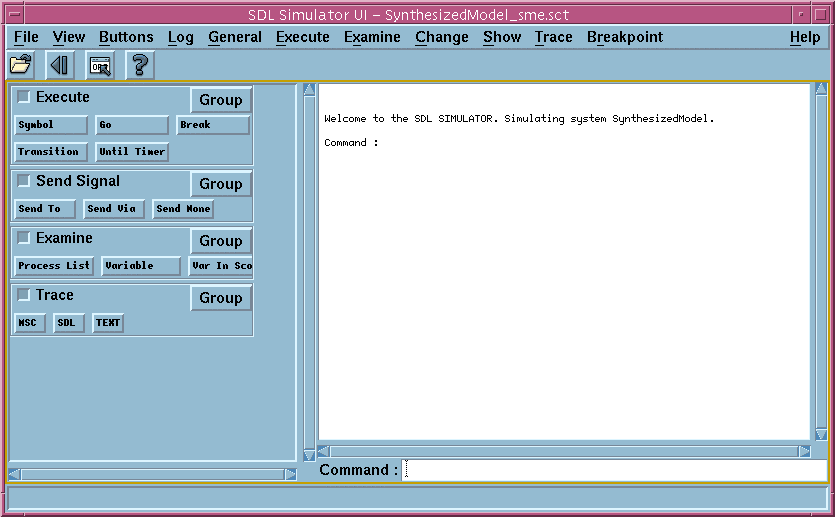
The sequence of steps in this exercise is the same as that in the Simulate MSCs exercise. However, when you directly simulate the synthesized SDL model using the SDL Make dialog you have more control over the steps.
The button definitions are generated to the target directory (file def.btns). The Simulate MSCs capability of the KLOCwork MSC to SDL Synthesizer is capable of generating model-specific buttons.
Note: To do this you may need to remove the file def.btns from your target directory in order to get standard buttons.
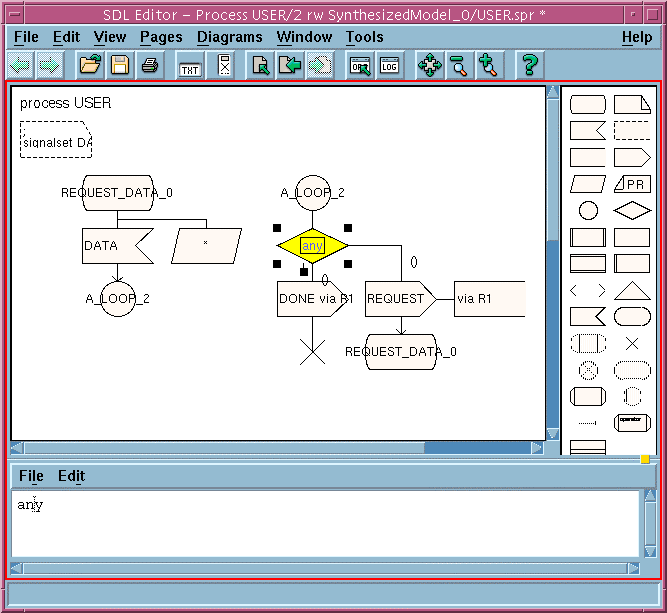
In this exercise, demonstrated how to simulate the synthesized SDL model using the Telelogic Tau Simulator UI.
In the next exercise, we will modify the InfoServer model and introduce some new behavior.