In the previous exercise we explored the behavior of our MSC model through the MSC Simulation capability of the KLOCwork MSC to SDL Synthesizer. In this exercise we demonstrate how to produce an executable SDL model that corresponds to our MSC model. In the next several exercises we will explore the synthesized SDL model and will demonstrate some powerful validation capabilities provided by the KLOCwork MSC to SDL Synthesizer and the Telelogic Tau.
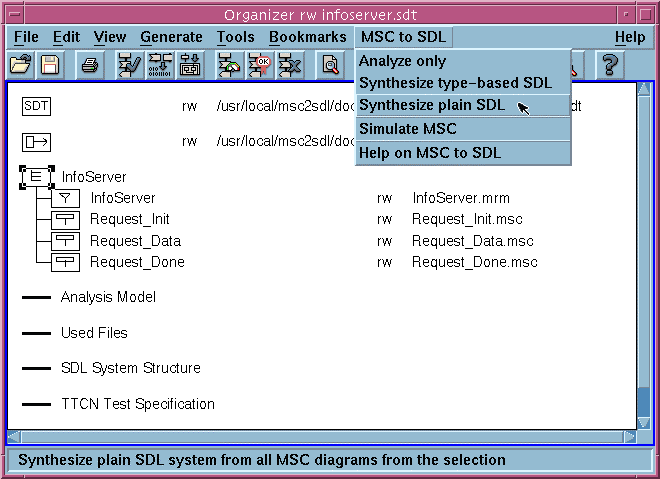
Diagnostic messages appear in the Organizer Log.
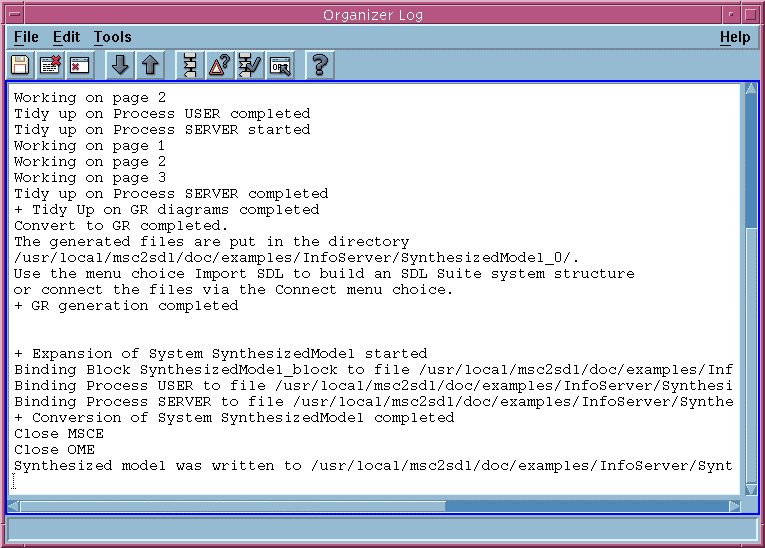
The KLOCwork MSC to SDL Synthesizer analyzes the input MSC model and automatically produces the SDL model. The synthesized model is then imported into the Organizer as part of the InfoServer module.
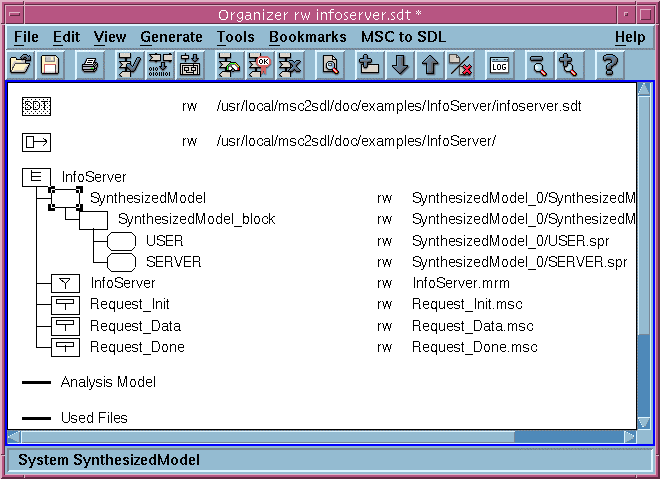
In this exercise we used the KLOCwork MSC to SDL Synthesizer to produce the SDL model, corresponding to our example. The SDL model is essential to use the capabilities of the Telelogic Tau tool.
In the next exercise we will show how to use the graphical SDL Editor of the Telelogic Tau to work with the SDL model.