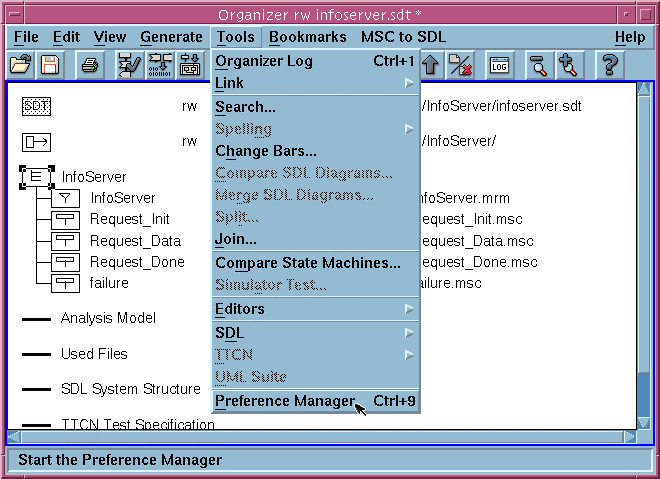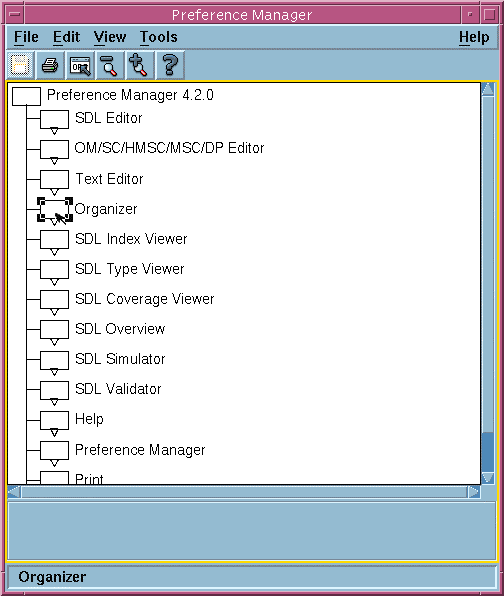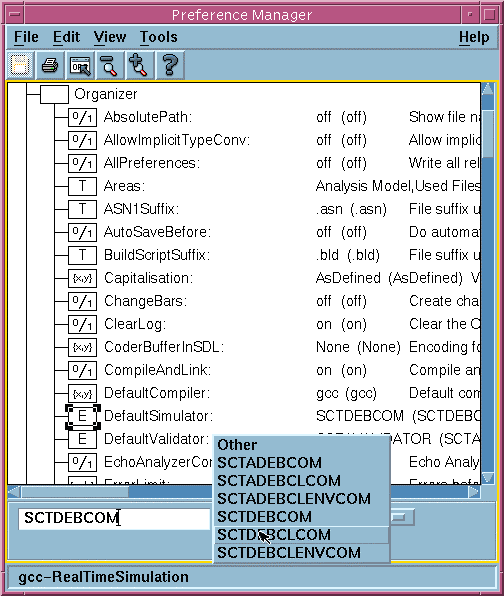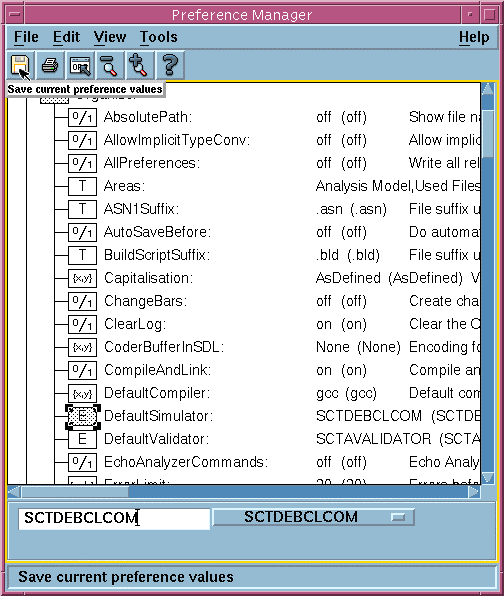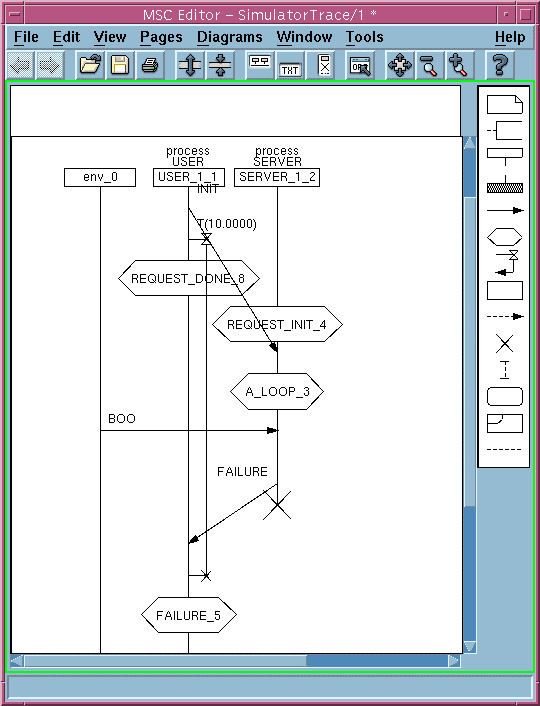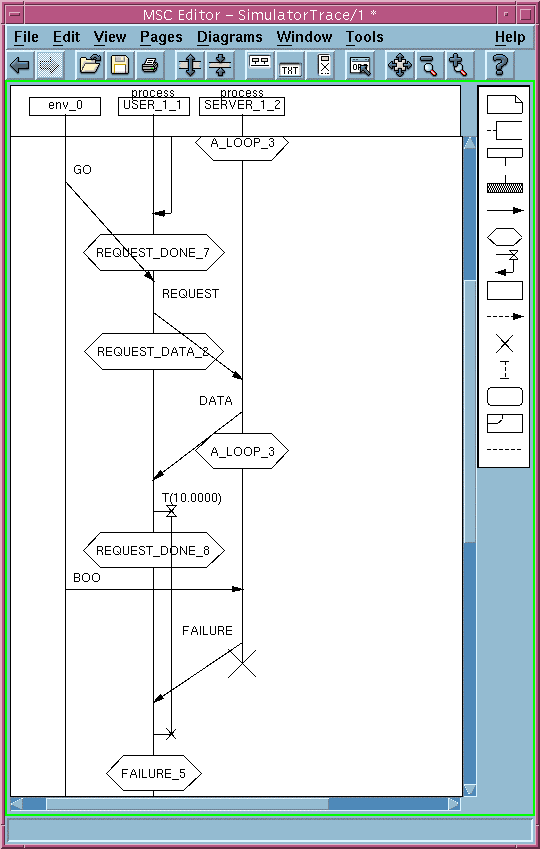Run real-time simulation
In this exercise we show how to use the KLOCwork MSC to SDL Synthesizer and real-time simulation of the Telelogic Tau to explore behavior of the MSC scenario models.
- Use the Telelogic Preference Manager to set the default simulator to the real-time mode. To do this, from the Organizer Tools menu, choose Preference Manager. The Preference Manager window appears.
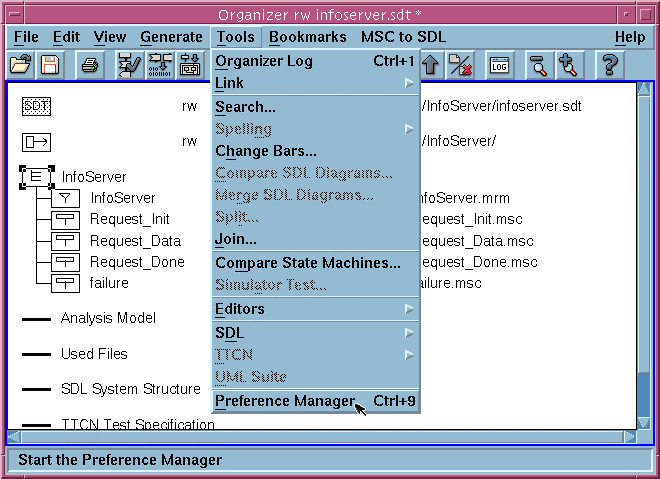
- Double-click on the Organizer icon in the Preference Manager to see the Organizer preferences.
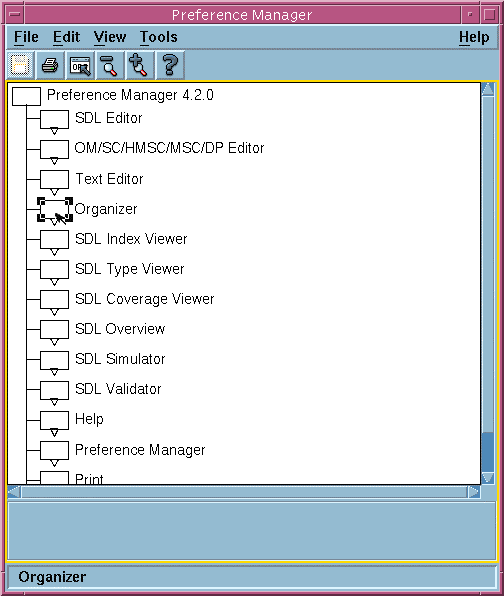
- Select Default Simulator and choose SCTDEBCLCOM the pop-up menu.
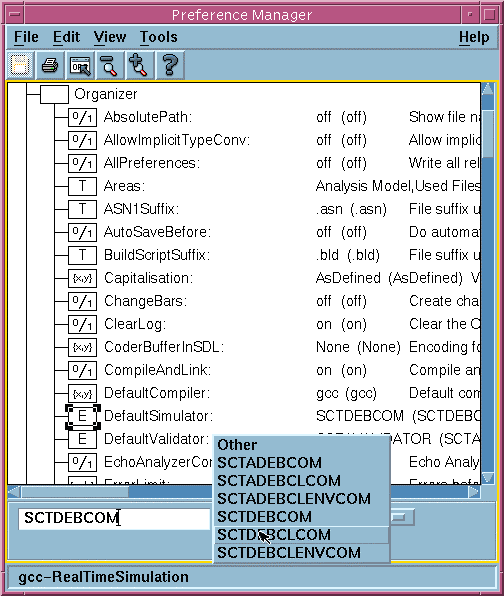
- Save the preferences.
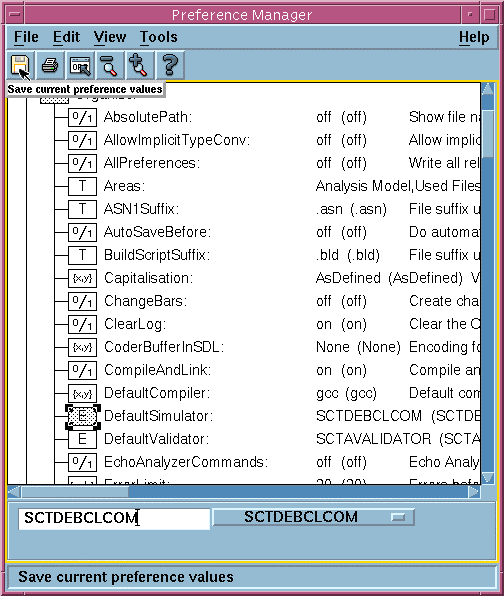
- To restart the simulation in real-time mode, from the MSC to SDL menu, choose Simulate MSC. When the Simulator UI starts, click the MSC button in the Trace group, then click the Go button in the Execute group. Simulation starts.
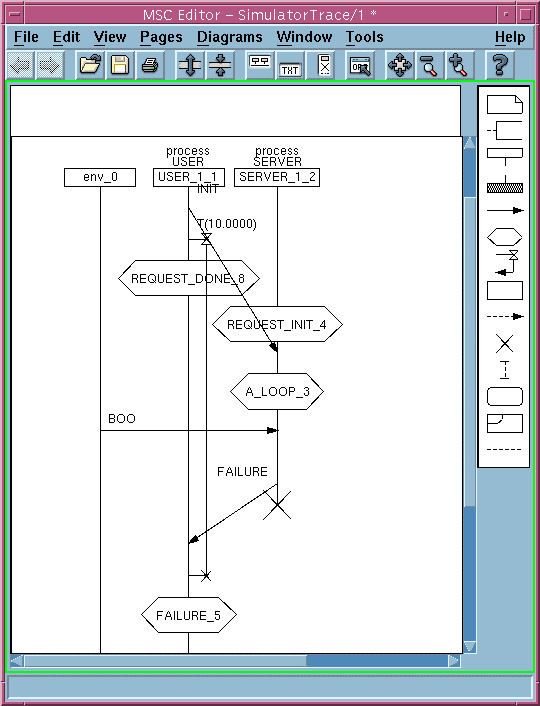
- Click the Send boo button in the Synthesized_Model group before the timer T expires, then click Go again.
In real-time simulation, the timeout of the timer T occurs after the corresponding delay of 10 timer units. This allows us to send the signal boo to the Server and fail it, so that the Failure signal arrives before the timer expires. The model behaves correctly.
- Restart the Simulator UI. Select the MSC Trace again and click the Go button to start simulation.
- Click the Send go button to let the User do a data request, then send the boo signal to the Server to fail it.
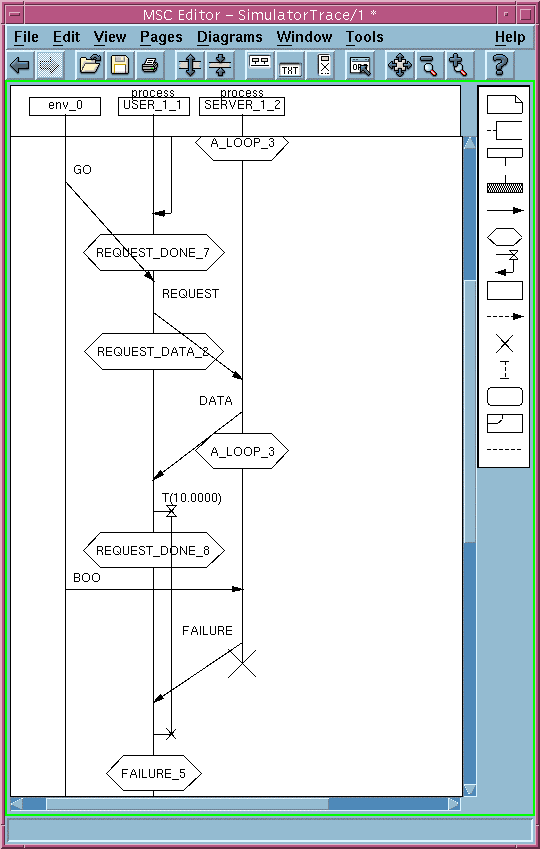
Summary
In this exercise, we showed how to use the KLOCwork MSC to SDL Synthesizer and real-time simulation of the Telelogic Tau to explore behavior of the MSC scenario models.
In the final exercise, we will demonstrate how to use the KLOCwork MSC to SDL Synthesizer to produce slices of MSC models.