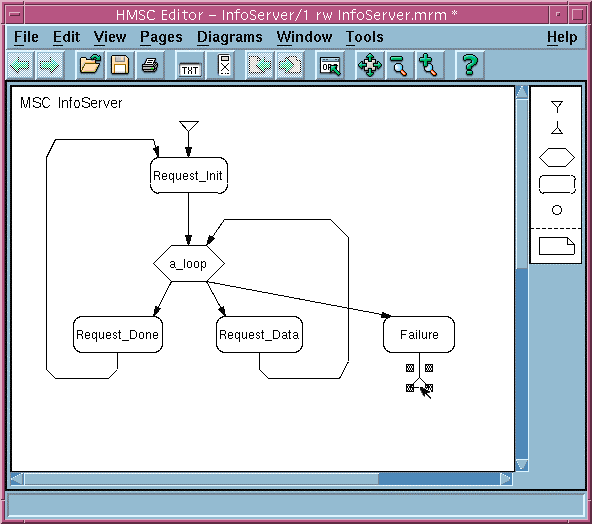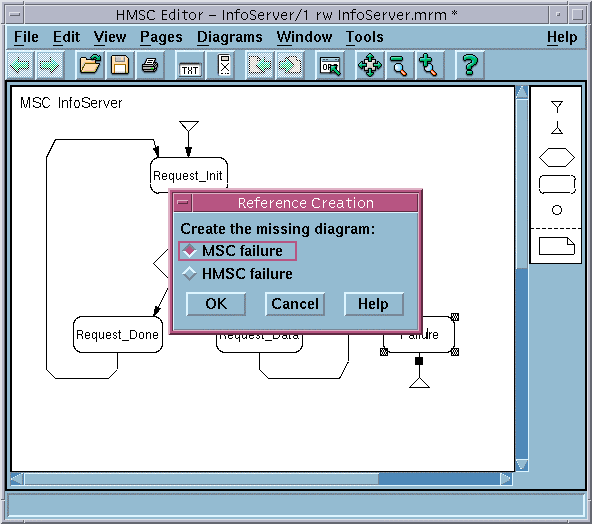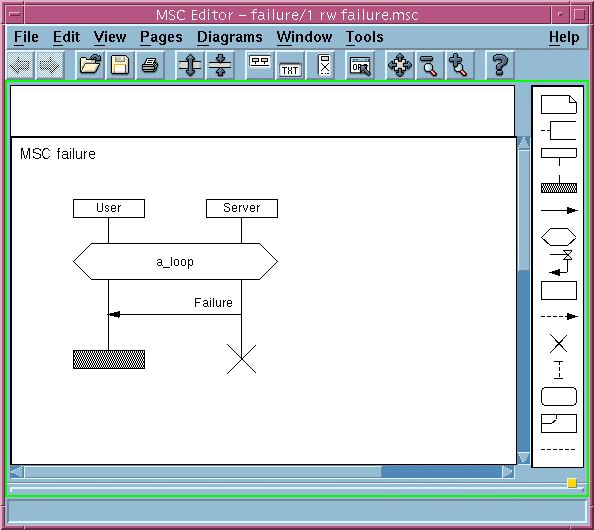Extend the Server model
In this exercise we modify the InfoServer model and introduce some new behavior. The new behavior describes an exception to the original scenario, a situation in which the Server fails for some internal reasons and the execution terminates.
All source files (in MSC PR format), Telelogic Tau diagrams, and the synthesized SDL executable model are found in the following directory.
<KLOCwork MSC to SDL installation directory>/doc/examples/InfoServer_step1
- We use the HMSC Editor as the starting point of the modification. Add another alternative Failure at the a_loop condition.
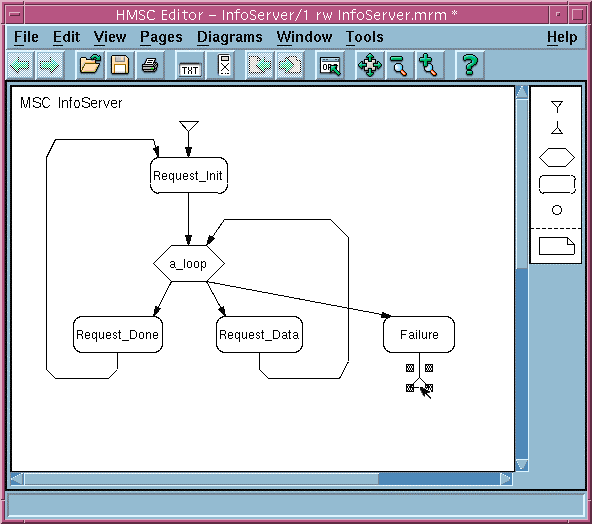
- Add an MSC reference from the palette of graphical symbols at the right side of the HMSC Editor. Name the new symbol Failure.
- Connect the condition a_loop to the new symbol by clicking the condition symbol and dragging the connection pin to the new MSC reference symbol and releasing it over that symbol.
- Add an HMSC termination symbol from the palette of symbols. Connect the MSC reference Failure to the HMSC termination symbol.
- To create the corresponding scenario, double-click on the MSC reference symbol. This operation is supposed to automatically load the corresponding diagram. However, in our case this diagram is not yet available. You see the Reference Creation dialog that prompts you to select a type of the referenced diagram to create. The choices are: MSC diagram or HMSC diagram.
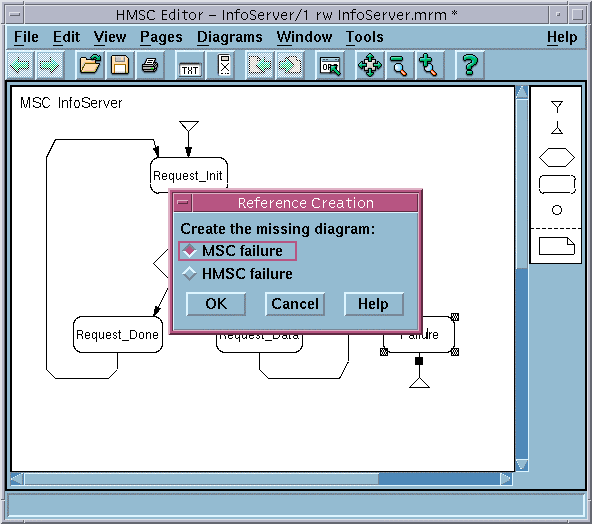
- Select MSC Failure and click OK. The missing MSC Failure is created and the MSC Editor opens.
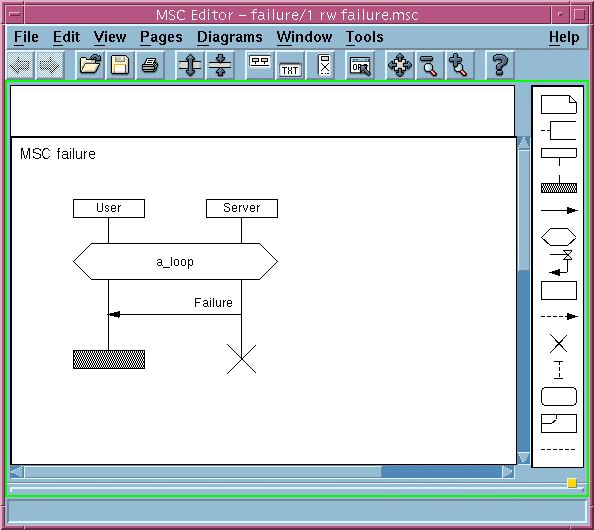
Summary
In this exercise we modified the InfoServer model and introduced some new behavior.
In the next exercise we will demonstrate how to perform automatic validation of the behavior of the MSC model.